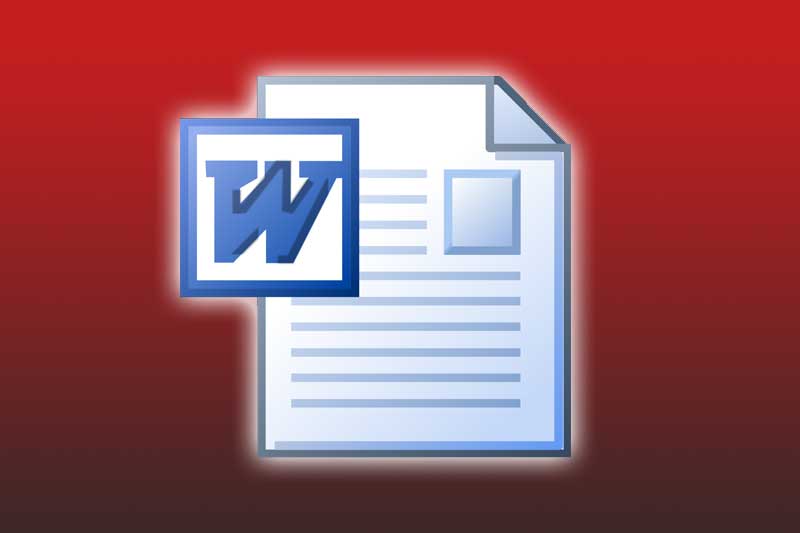Order
If you would like to order your QR Menu webpage today, please follow the steps below.
You can see a demo before you order HERE.
- Download the word document and fill in all the relevant parts. If your menu is in more than one language, then we need it in each one.
Your menu MUST be typed into the document, not a photo. We will copy and paste it as-is onto your webpage, so please make sure you have
checked it for errors. This is the only way we can keep this service so cheap. Any extra work we have to do to edit your document
will be charged extra at 20€ per hour, so DOUBLE-CHECK your document BEFORE sending it.
- Save your word document as the name of your restaurant. For example, 'the royal oak.docx'.
You can save it as a .docx, .doc or .odt file
- Once your Web Menu is finished, we will send you a link so that you can check it. If everything is ok you will then receive an email with your QR codes in a printable PDF.
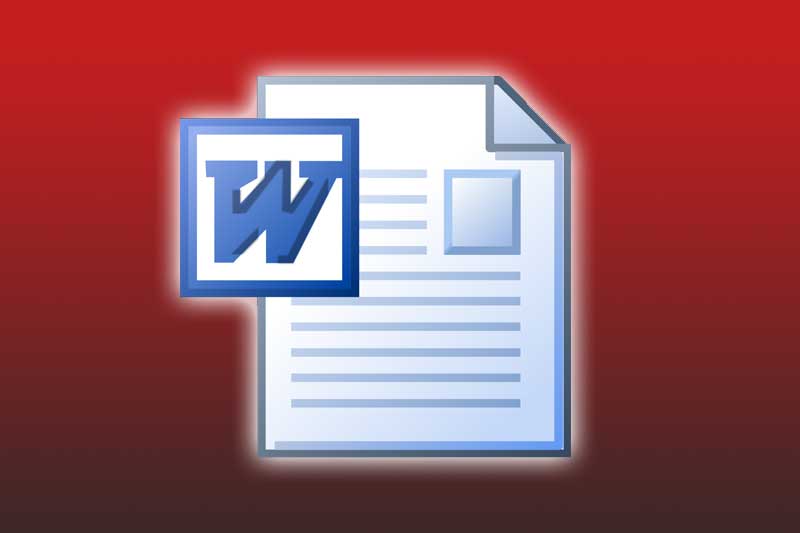
Download the word document
- CLICK HERE to download the template for your page.
- Fill in all the parts of the document. You can have up to 3 language versions.
You have to provide the translations unless you require the translation service as an extra,
in which case we will contact you with a full quote.
- Send the document via email to : info@menucanarias.com
along with 2 good, large images of your restaurant, bar or café
- Make your payment of 50€ via paypal using the form below.